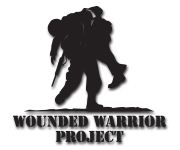Hiller Printing - Submitting Electronic Art
Hiller Printing is ready and able to meet all your typesetting and graphic arts needs. Submitting properly formatted artwork will reduce production time and lower the cost of your print job. Today, most artwork is computer generated. When we receive your artwork digitally, we are better able to control the quality of the image, shorten production time, and reduce your final cost. Graphic arts requirements, file types, computer systems, etc., can be difficult to understand. It is best that you and your graphic designer understand this information BEFORE the artwork is created. By doing so, you can save time and money.
Understanding & Submitting Electronic Art
Computers have made it easy to share and receive information quickly in our personal and professional lives. However, the wide range of computer platforms and software programs on the market can create problems when trying to convey artwork that meets the requirements for high quality printing.
This document details the file formats we can accept, how best to submit digital artwork, and potential problems and challenges that can be avoided with proper file creation. Please review these requirements before your artwork is created, and please contact us at (432) 337-4502 if additional information or clarification is needed.
Here’s what you need to know to ensure the artwork provided can be utilized in producing your final product:
The Basics:
We are PC-based, Win/XP, using CorelDRAW (ver. 11.)
We accept:
CorelDraw (.cdr) files
Version 11 or earlier. Files should convert all fonts to curves, or include font files.
Adobe Illustrator (.ai) files
Version 10 or earlier. Files should convert all fonts to outlines, or include font files.
Adobe PageMaker (.pm6) files
Version 6, please include font files.
Adobe Acrobat (.pdf) files
PDF/X-1a is preferred, version 5 or earlier is also accepted.
Open Office (.odt or .sxw) files
Please include font files.
We greatly prefer art in vector formats where applicable. For the sake of print quality, submitted raster art should be 300 dpi minimum at print size. Raster images can be reduced, but cannot be enlarged without losing quality and cannot be color separated for offset printing. WE CANNOT USE WEB ART. Web art is low resolution and highly compressed to reduce file size. Preferred 1st Choice raster format is TIF (uncompressed), 2nd Choice Format - BMP, windows bitmap , 3rd Choice Format - JPG ( for photos only).PDF PDF (version 5 or earlier)
EPS FILES
The Encapsulated PostScript file format is in essence a "send to your printer" saved in a file that can be imported into a graphic editor. This can include vector and raster objects (as well as font information). If you open a raster image in your editor and save as (or export as) an EPS, YOU HAVE NOT CHANGED YOUR IMAGE TO A VECTOR IMAGE, you have only wrapped a raster image into an EPS format.
VECTOR
Non-proprietary format, a font-independent file. Vector images are determined by points and the lines between them (like the handles on a jump rope). Preferred 1st Choice format - EPS, single layer, no header, fonts converted to curves, 2nd Choice format - PDF (version 5 or earlier), LZW compression, fonts converted to curves. 3rd Choice format - SVG, fonts converted to curves.
RASTER
Non-proprietary format, a font-independent file, 300 DPI minimum at actual print size. Preferred formats (in order) are TIF (uncompressed), TIF (LZW), BMP, JPG ( for photos only). Raster images are created from stacking square units called pixels (like the tiles on a floor). Raster files are like finished paintings. To be used they must be pretty much correct as is. They CAN be reduced in size, CANNOT be enlarged without image quality loss, CANNOT be color-separated for offset printing. All digital photographs and scans are raster images.
Tips for Exporting Artwork
A font-independent vector file in a non-proprietary format is preferable. Preferred formats include EPS, PDF, CDR, AI.
Any Program - Create a PDF file, If your software has this capability, it can be found under EXPORT or SAVE AS. If you have Adobe Acrobat installed, open the document, click print and pick DISTILLER from the printer choice dialog. If you do not have Adobe Acrobat, a program called PDF Creator is available free of charge and may be downloaded at http://sourceforge.net/projects/pdfcreator/ We also have the program available on disk for your use.
CorelDraw
Convert all fonts to curves (or embed fonts). Save as version 11 or earlier.
Illustrator & InDesign
Simplify where possible - put all objects on a single layer, unjoin and ungroup any objects, convert all fonts to outlines. Save as AI version 7 or earlier.
Freehand
Simplify where possible, put all objects on a single layer, unjoin and ungroup any objects, convert all fonts to paths. Save as AI version 7 or earlier.
PowerPoint
Export EACH SLIDE in your presentation to a WMF file
Publisher
Punt.
QuarkXpress
Save INDIVIDUAL PAGES as .eps
1. In the "File" menu, select "Export Page as EPS". Click "Yes" in the "Download fonts with this EPS file" box that appears.
2. In the resulting dialog box, choose a location for the file, and make sure the settings are as follows: Scale: 100%, Format: Color, Data: Binary, OPI: Include Images, Spread: Checked
3. Click "Save." * If a box appears that says "Some disk files for pictures in this document are missing or have been modified.", click "List Pictures", Select any files in the list that are marked "missing" or "modified" and click update. When there are no more files in the list, click "Save as EPS". Click OK in any resulting dialog boxes. Your file is now saved as an EPS format.
Visio
Export to PostScript Format
1. Select File > Save As.
2. Click on the Save As type list box and select EPS file format.
3. Click Save. Notice the AI/EPS Output Filter Setup dialog box.
4. Select Standard Options -EPS from the Profiles list box.
5. Click OK to dismiss the dialog box.
6. Click OK. Visio converts the drawing and saves it in EPS format.(rev. 7/07) artwork.
FONTS
Thousands of fonts exist, so we may not have your font on file. When submitting camera-ready art, convert fonts to curves (or outlines), OR, include all the font files needed.
Submitting TEXT ONLY - with formatting; (bold/italics/font type); Preferred 1st Choice format - Open Office (.odt or .sxw) 2nd - RTF (Rich text format). 3RD - (version 5 or earlier) Submitting TEXT ONLY - w/o formatting; Place returns at ends of paragraphs only, not sentences. Place only one tab between tabbed characters. Preferred format - plain or Ascii text, 2ND - Open Office (.odt or .sxw).
Proprietary Formats we CAN use: CorelDRAW (11 or earlier) (.cdr), Adobe Illustrator 10 (.ai), PageMaker 6 (.pm6), Open Office (all)
Proprietary Formats we can TRY to use: MS Word (.doc), WordPerfect (.wpd), Microsoft Excel (.xls)
Proprietary formats we CANNOT use (partial list): Microsoft Publisher(.pub), MS PowerPoint(.ppt), Freehand(.fh*), Quark (.qx*), AutoCAD(.dwg), Print Shop(.pdp), Archived Web Page (.mht).
PLEASE CONTACT US FIRST - (432) 337-4502
It's always best to contact us BEFORE you begin work on a project if you wish to submit artwork. This will save you time and money. It will be very helpful if you can provide any information regarding the project; my document is: handwritten OR typed OR printed, color OR black & white, ink, raised ink, foil, etc.
Other than a good old fashioned phone call email is our preferred form of communication. If you you don't feel comfortable with your computer skills then come by and bring us your files on a disk/thumb drive or memory stick. Together we can build your next masterpiece.
EMAIL ATTACHMENTS
Please ZIP any attachments you might have. We have a 10-MEGABYTE LIMIT for email attachments.
FAXING ORIGINAL ARTWORK
When submitting a form or artwork for a new job to us, please do not fax it. Facsimiles are low-resolution black and white images. They show no shades of gray, and images are distorted. Please bring us the form if you cannot, scan the image at 300 DPI color or grayscale. Please email us the form as a TIF or BMP image (zipped).
RE-SIZING & RE-FORMATTING ARTWORK
Please do not process the photos from your digital camera (re-size, re-sample, crop, etc.). Instead give us the original photos, tell us what you want done, and we'll take care of the rest. We also have the capabilities to scan original photos. IMAGES TIP: Placing clip art or photos in your software document (MS Word, MS Excel, Wordperfect etc.) does not mean it will reproduce correctly. Please send along any and all original digital photos, clip art files (.tif, .jpg, .wmf, .bmp, .gif etc.). If you have trouble getting the file out of your camera, bring the camera to us and we'll happily download the images for your project. PLEASE REMEMBER - the original image is always best.
READ YOUR PROOF
We endeavor to provide quality service on every job, but between the misstated, misheard, misunderstood instructions and human error to which we all are subject, mistakes will be made. When we process your artwork, we will provide you a proof before printing your job. When we do, please review it not only for layout or aesthetics, but also read the text carefully. Are names spelled correctly, are phone numbers, addresses, zip codes, email addresses correct?